Download Free alternative to any paid backup software
Backup Entire Hard Disk or Entire Partition
.
Hello dear visitor. You need to backup your windows partition after you installed windows 7 , windows 8 or windows xp ? then you need a program to do that ! How ? look bellow and start learn. Also you can download this backup software from here , free version or paid version.
What can do this great application ? clone your hard disk (hdd) or ssd, clone your partition, create a image for your windows and then when your need, just restore it, create file or folder with backup with your windows, restore entire windows disk, backup to dvd, backup to usb device, external hard disk backup and more.
How to start ?
First step is to un-check all boxes except C Windows partition (see image)
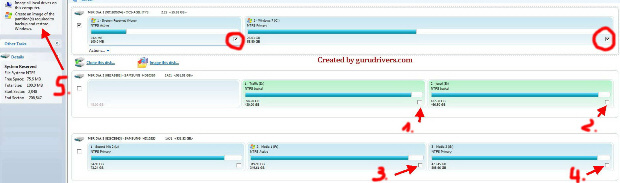
Now , select again only C partition with windows installed only , then select where the backup should be ! on your hard disk but in other partition or usb driver, usb memory card, memory stick or to a DVD , the choice is your anyway , but i selected to backup on my other partition !
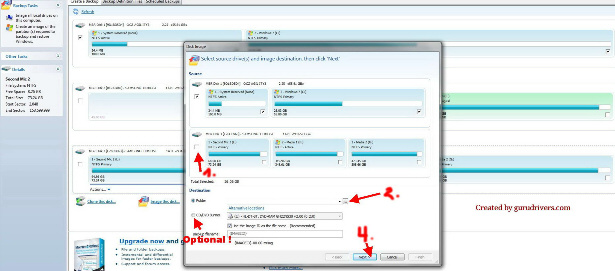
Now select next and wait to finish !
To restore your backup, just select restore from menu and point to where you saved your backup and follow the instructions.
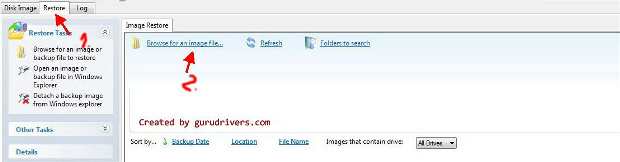
Have a nice day and Good Luck !
Other Great and FREE software that we use daily !
Boost your Notebook or Computer PC
Increase System Speed with HDD Boost
Anti : spyware - malware - trojans - and unknown viruses
Download Free alternative to any paid backup software
Enjoy and share our website !
