How to download images from photobucket - Free Guide
Image Downloader for Google Chrome
This is for Personal use Only !
.
Hi dear visitor. What are you doing today? Want to download an image that you like very much but unfortunately you can not download from that website? Well, you know that you can help with this problem for free. Sounds good? All you have to do is download this app for Google Chrome.
How to start downloading your favorite photos ?
First , download google chrome and install it , then download and install extension from above link.
Now, go where the desired image is located :
Example of image to download.
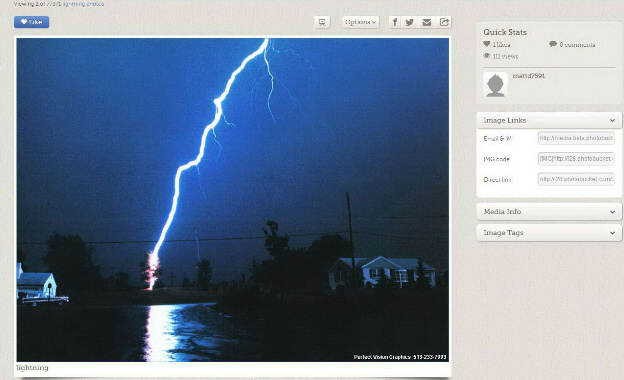
Now, select image downloader and scroll down to your image and select desired photo, then just select download button.
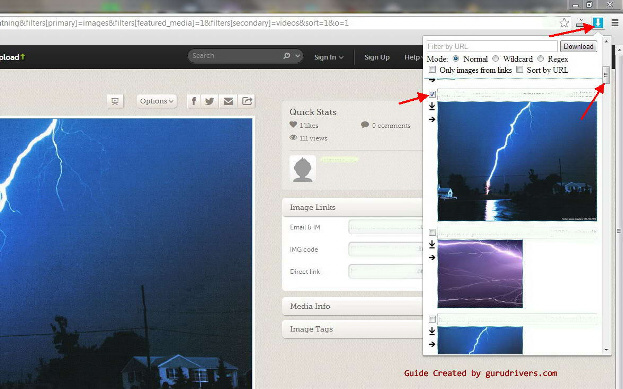
Done.
What you say about this guide ?
comments powered by DisqusEnjoy and share our website !
How to download images from internet, download wallpapers.
How to download images from photobucket - Free Guide
