How to improve loading boot time and disable unwanted applications
This guide is free to follow and contain free downloads
.
Hi. You have problems to install java or adobe flash player ? you have a very long windows boot time ? your pc computer or laptop is running slow after installing some programs or for a while ? or you have other issue that needs to stop some running programs or proceses ? Then you need to download this application and install.
How to fix your issue / problem ? just launch the software from your desktop.
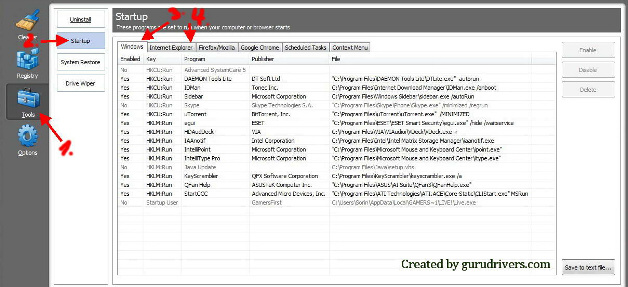
Go to Tools, go to start up and now look for wanted program or process that you need to be closed and then look in internet explorer tab, mozilla or google chrome.
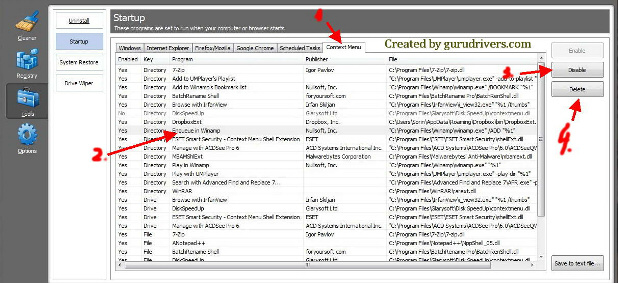
Now look in Context Menu too, and select desired process to be disabled or deleted and from right panel choose the action.
We suggest to use disable , and after you done, make a scan and repair !
This guide, if is proper applied may decrease your windows loading time, to speed up windows 7, to make your notebook faster than before, improve performance with free tools.
How to improve loading boot time and disable unwanted applications
comments powered by Disqus